A Practical Guide to fzf: Building a Git Explorer

Let's look at fzf advanced features by creating interfaces for one of the best tool we have, Git.
It’s better to master what doesn’t change.
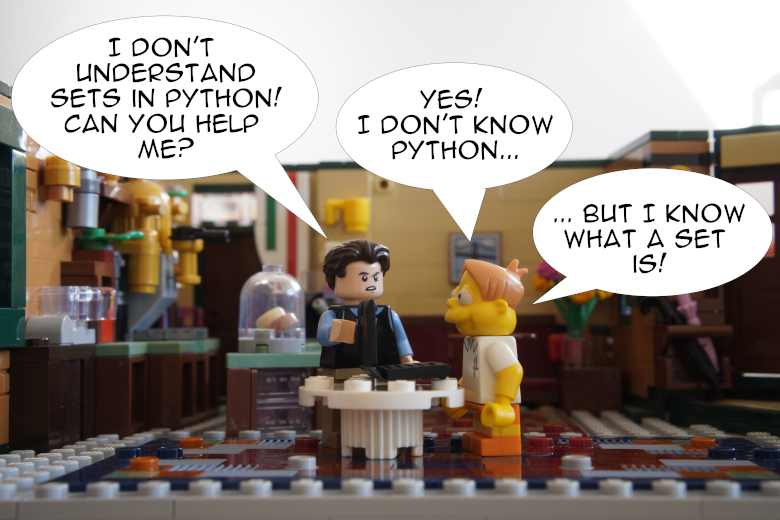
The world and your career are unpredictable, so you are better off learning subjects of permanent value.
Focus on the fundamentals of software development, to learn easily anything built upon them.
Improve your soft skills, to work more effectively with your teammates.
Apply useful learning techniques to reach your goals more easily.

Let's look at fzf advanced features by creating interfaces for one of the best tool we have, Git.

The tool sed is often misunderstood. Yet, it can be very useful to edit automatically a bunch of files directly in the shell or in a script.

The CLI fzf is not only useful in the shell: it's also a great tool to use directly in Vim (or Neovim), to search for specific files for example.

The CLI grep is useful to parse files (or other CLIs' output) and find the information you need.

The CLI find is one of the best tool you can use in your *nix shell. Let's look at it in depth.

A developer is, first and foremost, a problem solver: the code written is just the implementation of a hypothesis to solve a problem. That's why having good problem-solving skills is primordial.

Tree-sitter is a powerful tool embedded in Neovim to precisely parse your source code, to enjoy fast syntax highlighting and other functionalities.

The CLI fzf can greatly improve our shell experience by fuzzy searching any files, directories, or anything else you want, using simple keystrokes or completion.

Many CLIs are general enough to be powerful in many situations; the fuzzy finder fzf is a good example. Fast, highly customizable, it answers many needs a developer can have.

The terminal is the result of its long history, from the telegram to our terminal emulators. What are the differences with the console? With the shell?