A Vim Guide for Advanced Users

We continue our walk on the path leading to Vim mastery by reviewing crazy Vim functionalities which will increase even more your productivity.

We continue our walk on the path leading to Vim mastery by reviewing crazy Vim functionalities which will increase even more your productivity.

You know already the basics of Vim and you want to get better? This article explains more advanced Vim concepts.
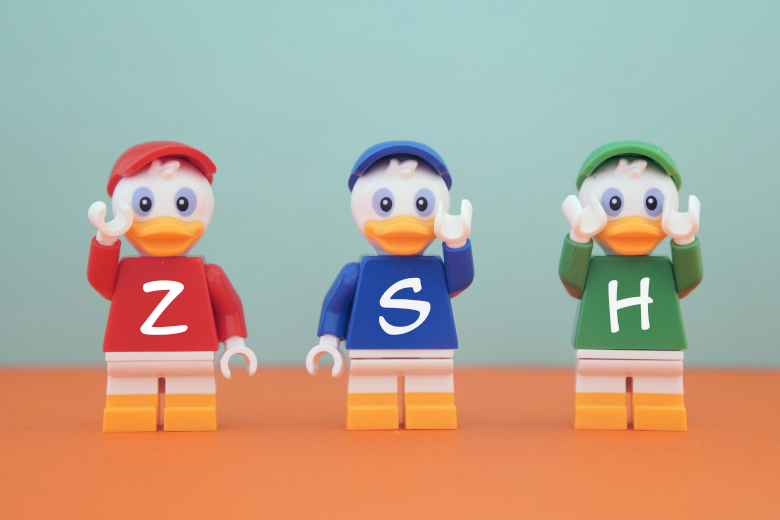
For 30 years, command-line interfaces have been developed and extended to solve many problems developers can have. That's why the shell is the keystone of a powerful and efficient development environment. It's important to choose one which help you accomplish your goals without getting in your way. It's exactly what Zsh does.
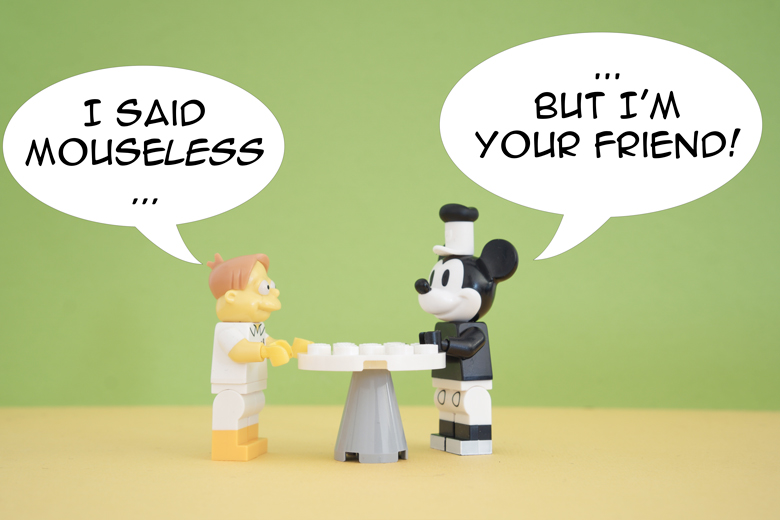
Using a window manager such as i3 offer many advantages: light, highly configurable, flexible, and easy to use only with a keyboard. You'll wonder why you used your mouse with your desktop environment all these years!
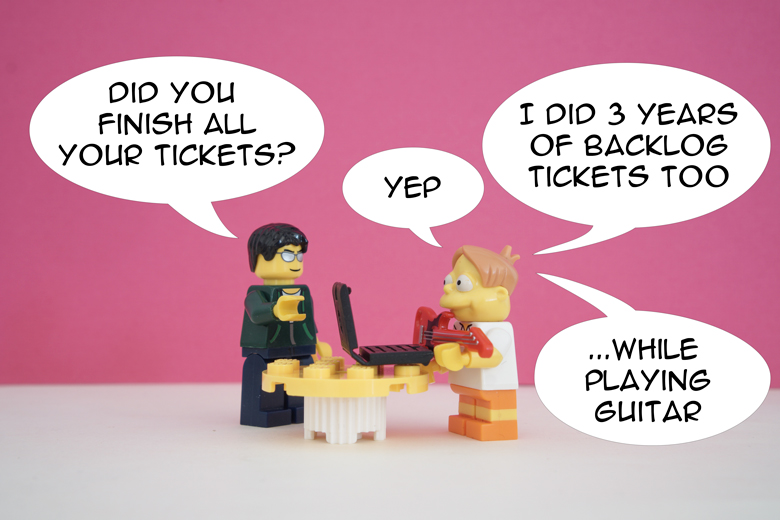
One of the main tool I use daily, for any project, is the fantastic tmux. It will allow you to have a powerful, flexible, and automated terminal experience. What is tmux? How does it work? How to configure it?
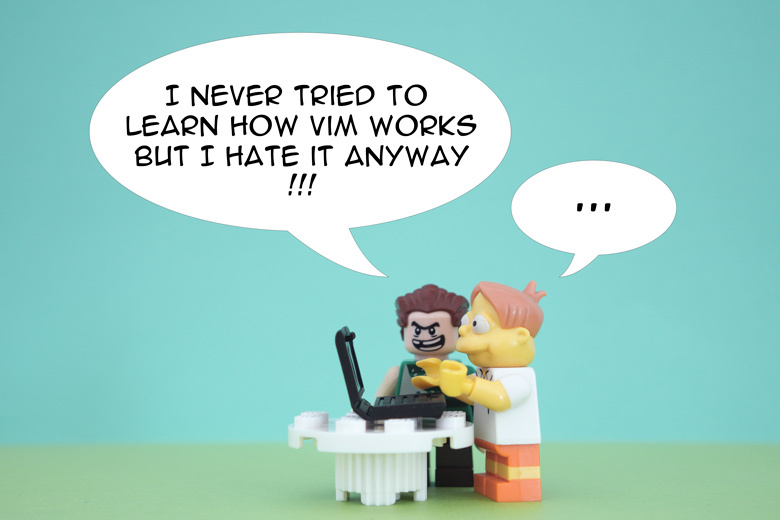
Vim is the most emblematic and feared command-line application out there, even if understanding its basic commands and how it works can be really beneficial for developers. This is exactly the goal of this article. You think that Vim's not for you? Let's find out!

I had a mission, for many years. As Perceval wanted to find the Holy Grail, I wanted to find a good interface for MySQL. Then, in the corner of the Internet, where all hope were gone, I saw the Light. The end of my quest. The final answer to my questions. I found mycli!
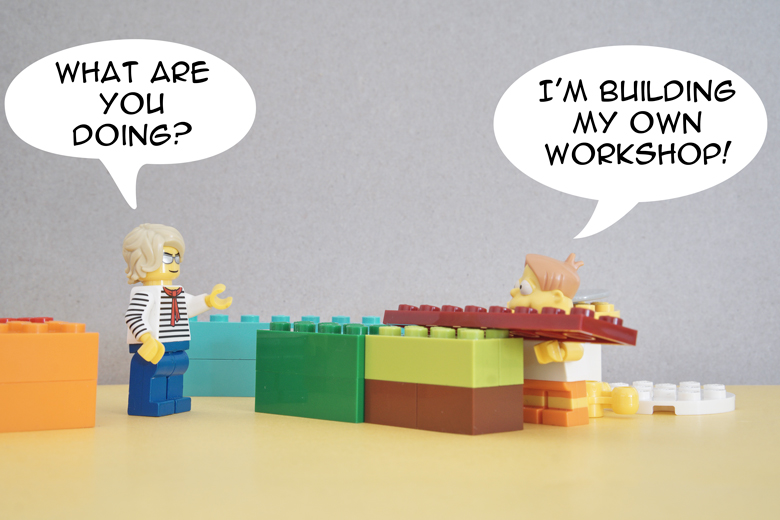
Did you hear about development environments centered around this fantastic tool, the shell? Are you ready to abandon your mouse? No? You think it's stupid? I'm here to show you the benefits of this kind of systems. Dive with me in my Mouseless Development Environment.
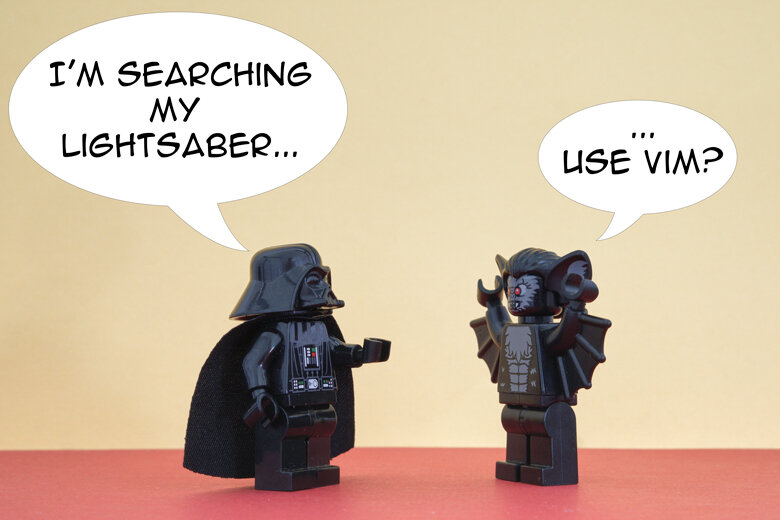
A complete guide about searching, finding and replacing in Vim, in one or multiple file, with or without plugins

I can see you spitting your cereals in front of you computer. 'What? A PHP IDE with Vim? Are you insane?'. If I am, I'm not the only one: many developers use Vim, why not PHP developers? This article will describe everything you need for you to build your own personal IDE, which fits your way of working and answers your specific needs.